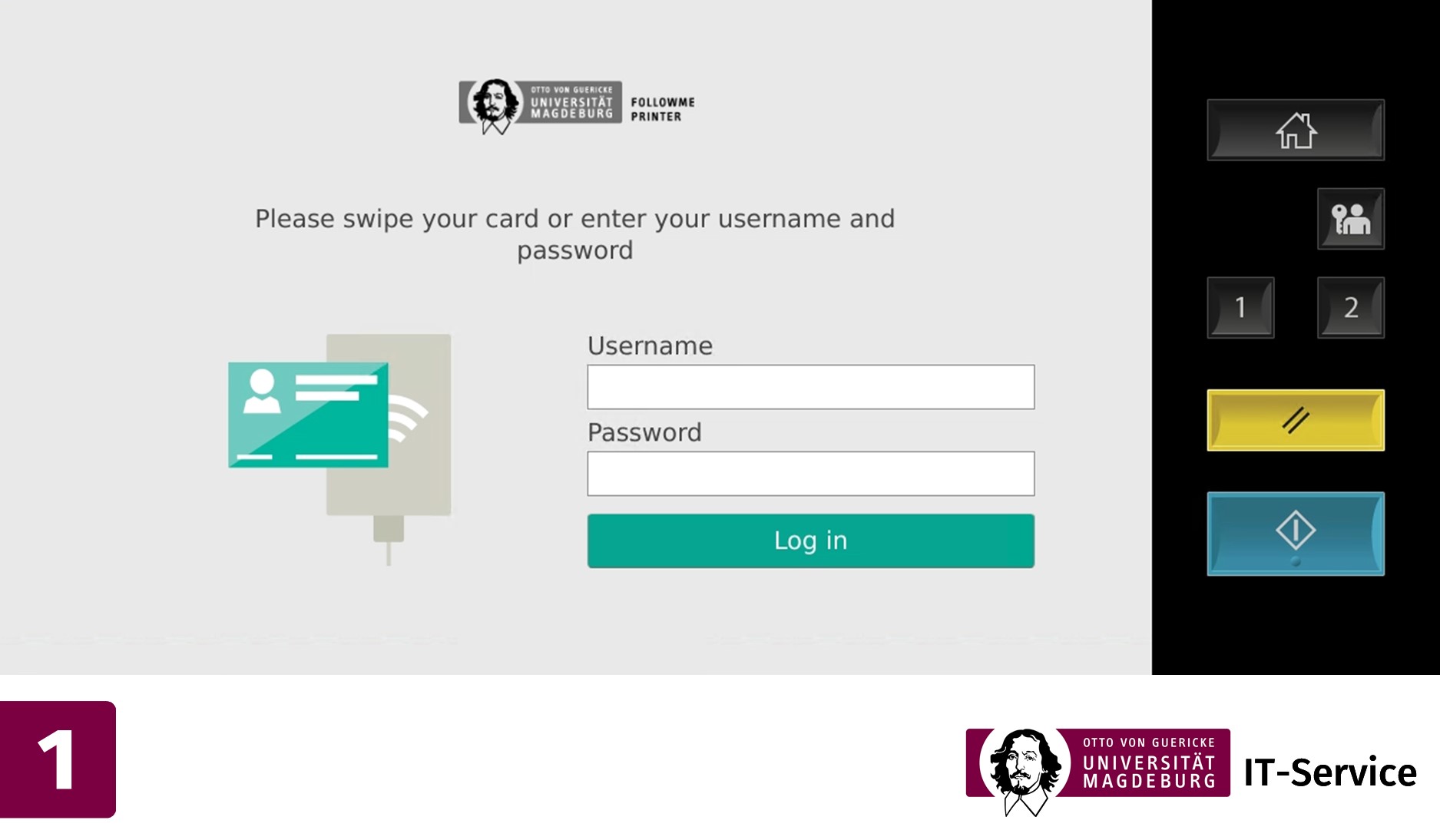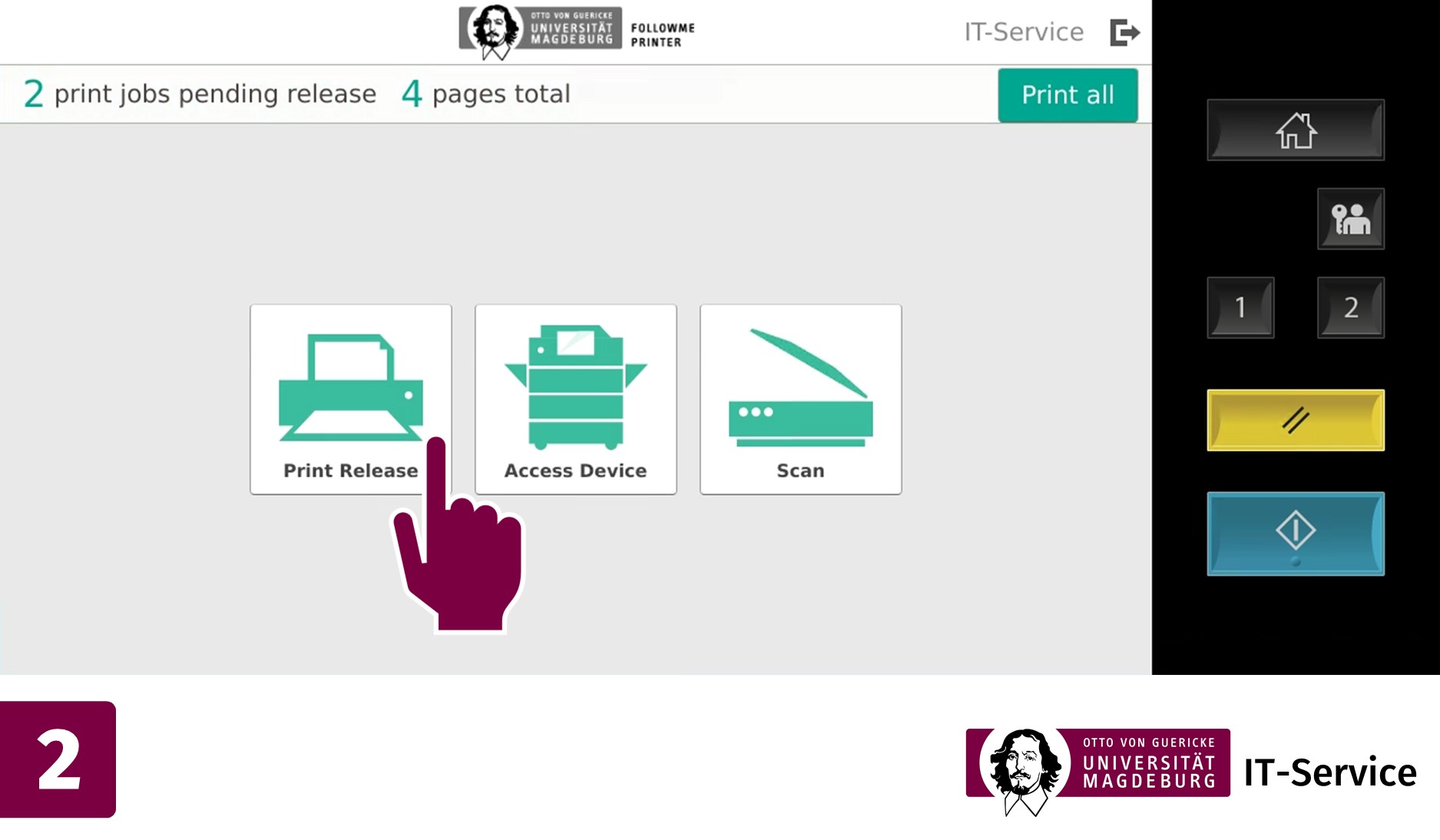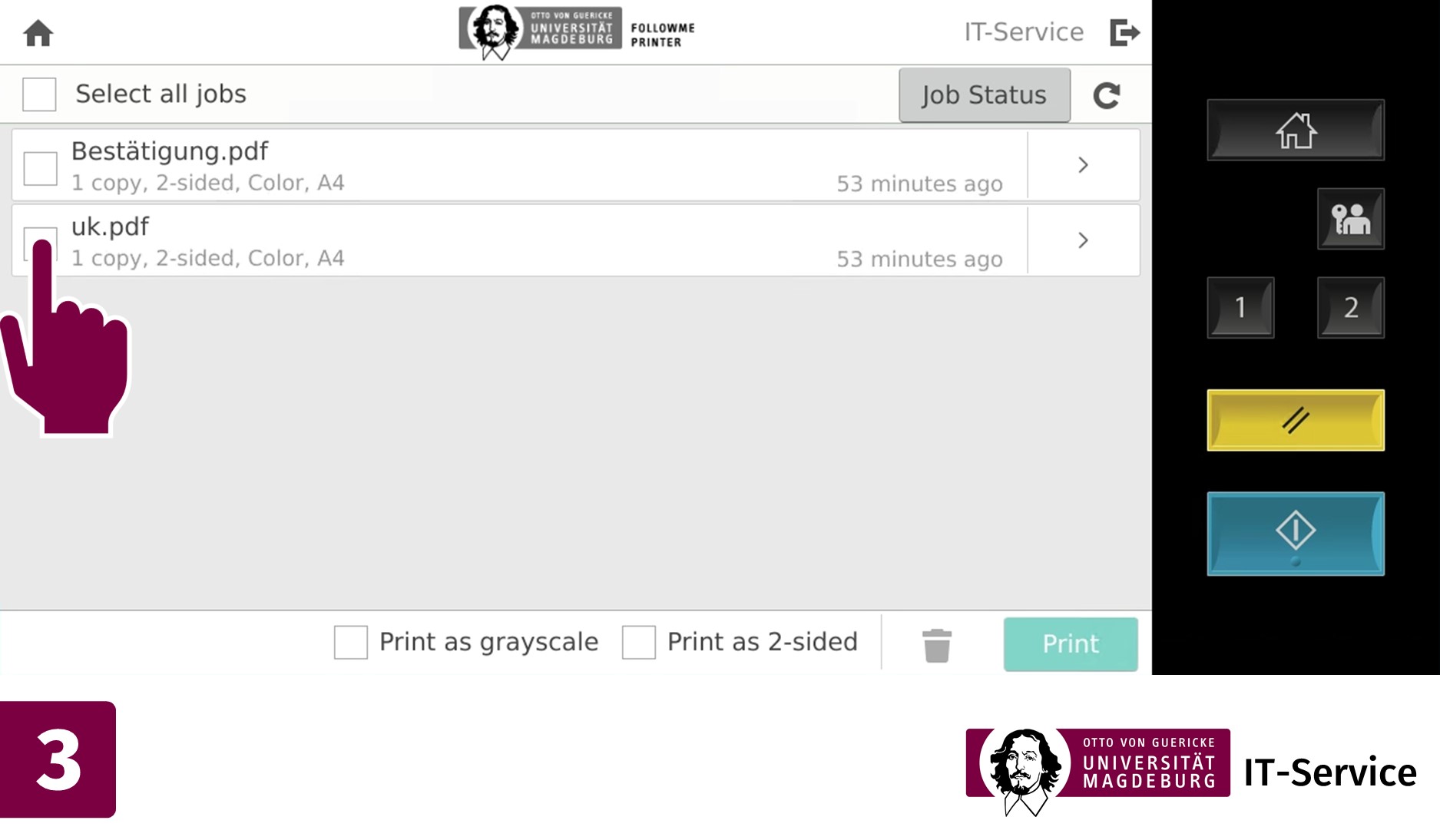Release print job
Release single print jobs
- Log in to the MFP device with your OVGU account.
- Select the Print Release option.
- Tap the boxes in front of the print jobs that you want to print so that they are marked with a check mark ✓.
- Tap Print to release the print jobs.