IT-Service der OVGU
Unsere Hotline ist erreichbar:
Mo, Mi, Do
08:30 bis 11:00 & 12:30 bis 17:00
Di
12:30 bis 17:00
Fr
08:30 bis 11:00 & 12:30 bis 15:00
Phishing EMails pretend to be automatically generated messages from the URZ, among other things. They ask you to perform actions such as entering your password.
It is very important to verify the sender. The URZ therefore sends automatically generated mails with an electronic signature (S/MIME signature), which confirms the authenticity of the sender. You should always treat unsigned Emails with suspicion and, if in doubt, contact the IT-Service (it-service@ovgu.de; phone: 58888).
How you can recognize in common Email programs if an Email is correctly signed is described at the end of the page.
The signing (digital signature) can be better compared to a seal than to a signature.
 Appearance of the seal with confirmation
Appearance of the seal with confirmation
The seal is attached to the Email and receives its imprint with the signet ring (private key). The ownerThis is repeated until a top-level instance - "the Emperor" (T-TeleSec GlobalRoot Class 2), whose appearance is generally known.
Signed Emails are identified by the symbol of a seal ![]() .
.
In the list of Emails, signed Emails are marked by the icon.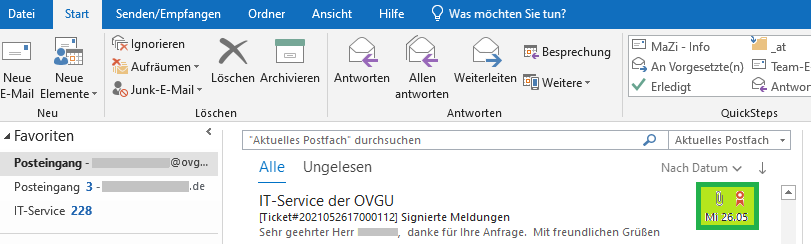
In an Email you can click the ![]() icon and get more information: Email address of the sender and whether it belongs to the content of the Email.
icon and get more information: Email address of the sender and whether it belongs to the content of the Email.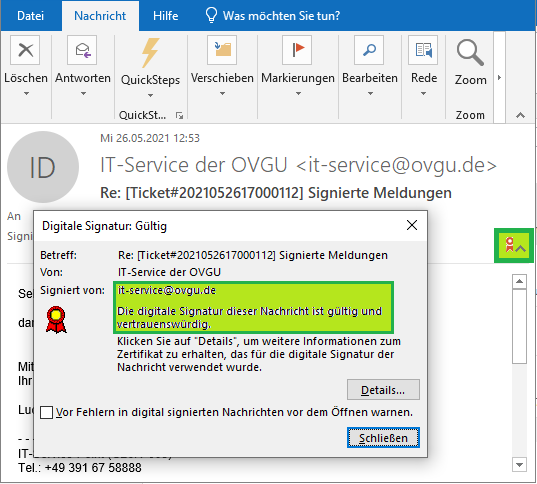
When you trust the sender, you can trust the Email.
Signed Emails are marked by the symbol of a lock ![]() .
.
In the list of Emails and display of an Email, the signed e-mails are marked by the lock ![]() . You see the information that the message was signed - with the indication of the Email address ("it-service@ovgu.de") .
. You see the information that the message was signed - with the indication of the Email address ("it-service@ovgu.de") .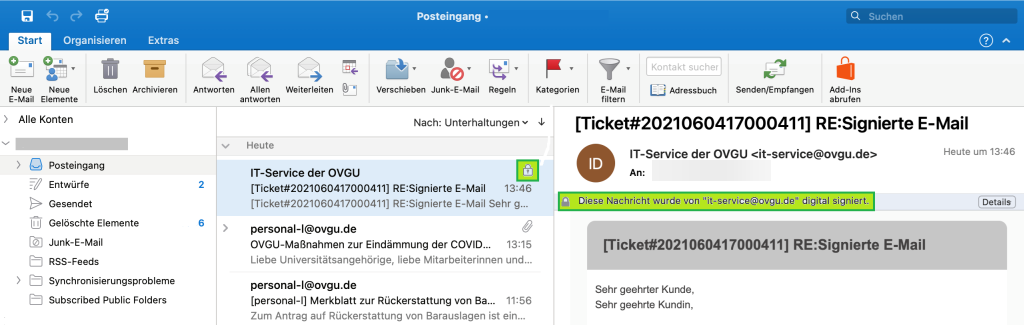
In the signed Email, the ![]() lock and the Email address ("it-service@ovgu.de") of the sender are displayed. If you click on "Deteils", you get the certificate chain (list of signers).
lock and the Email address ("it-service@ovgu.de") of the sender are displayed. If you click on "Deteils", you get the certificate chain (list of signers).
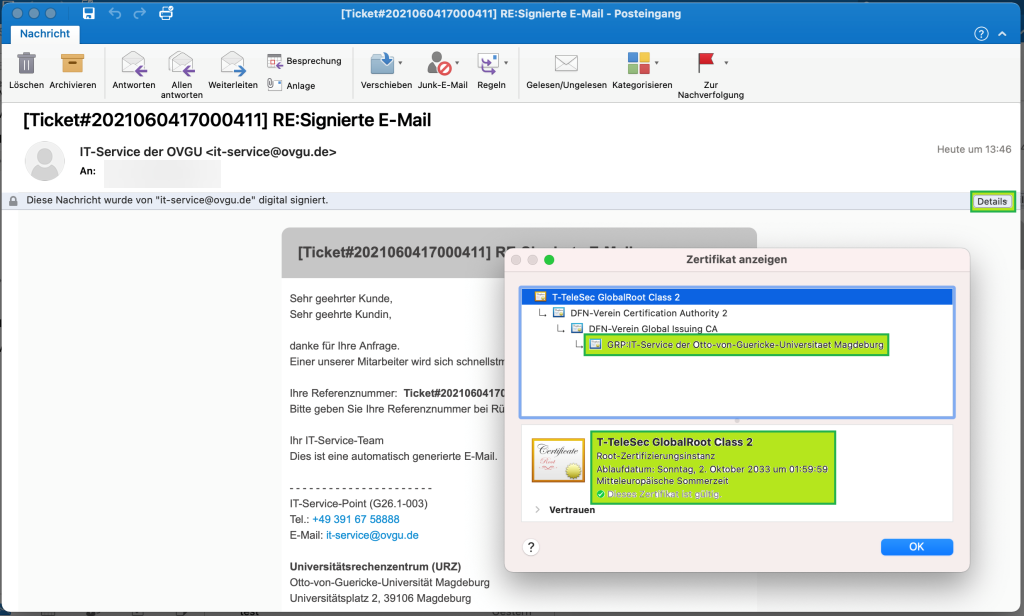
When you trust the sender, you can trust the Email.
Signed Emails are identified by a ![]() icon and the indication that it is an S/MIME signature.
icon and the indication that it is an S/MIME signature.
Signed emails are not marked in the email listing, but in the quick view of an email they are marked by ![]() icon.
icon.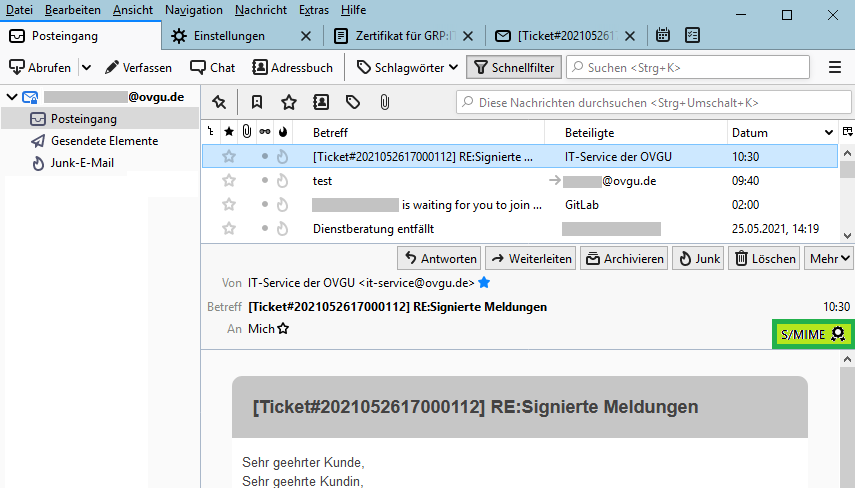
In an Email you can click on the ![]() icon and get more information: the sender's Email address and whether it belongs to the content of the Email.
icon and get more information: the sender's Email address and whether it belongs to the content of the Email.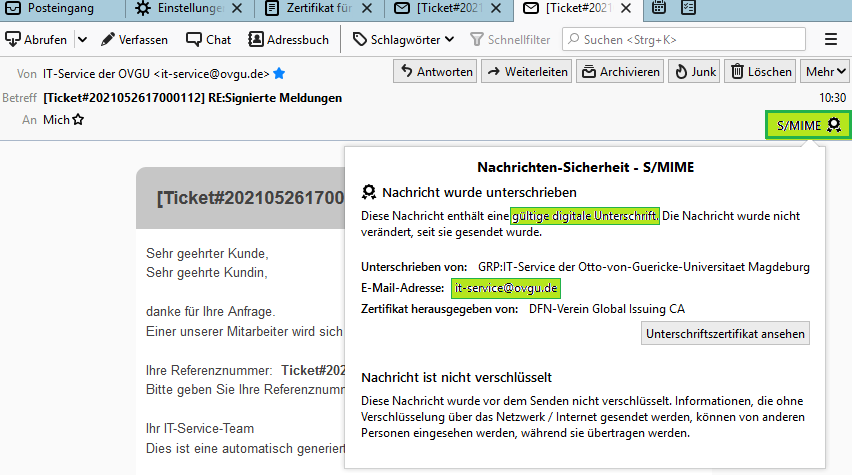
When you trust the sender, you can trust the Email.
The application for webmail currently used by the URZ unfortunately does not support direct display of S/MIME information. You can recognize e-mails from the URZ by the presence of an attachment called "smime.p7s". This file contains all information for the digital signature of the URZ and can be opened and thus viewed by the certificate manager of your operating system.
The current certificate information can be found on this page.
Die aktuellen Zertifikatsinformationenfinden Sie auf dieser Seite.
Signed e-mails are identified by the symbol of a seal ![]() .
.
In the listing of e-mails, signed e-mails are marked by the ![]() symbol and the full name of the sender ("IT-Service der Otto-von-Guericke-Universität Magdeburg") is given.
symbol and the full name of the sender ("IT-Service der Otto-von-Guericke-Universität Magdeburg") is given.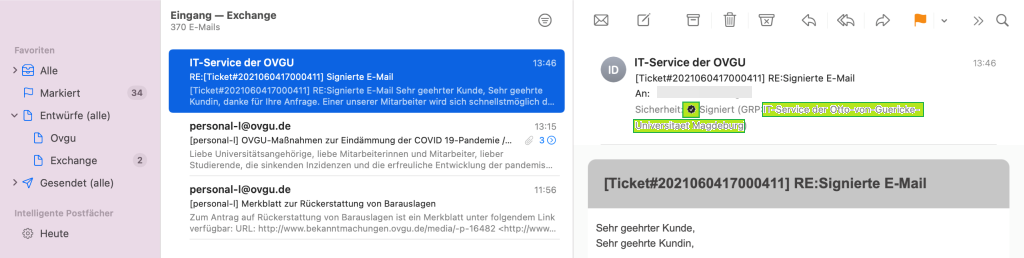
The ![]() icon is also displayed in the Email, as well as the full name of the sender ("IT-Service der Otto-von-Guericke-Universität Magdeburg").
icon is also displayed in the Email, as well as the full name of the sender ("IT-Service der Otto-von-Guericke-Universität Magdeburg").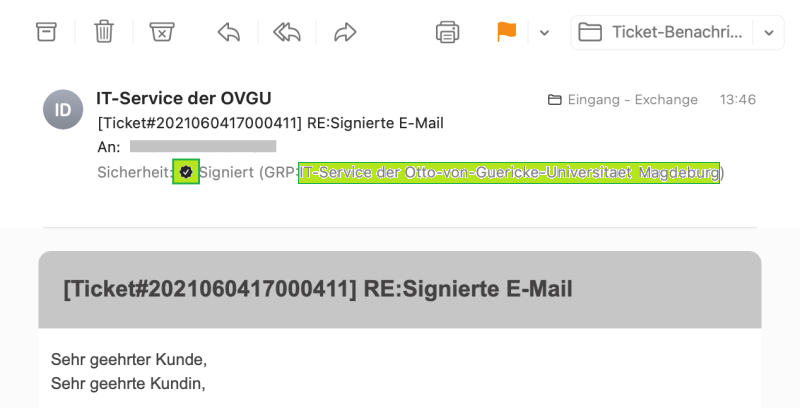
When you trust the sender, you can trust the Email.
IT-Service der OVGU
Unsere Hotline ist erreichbar:
Mo, Mi, Do
08:30 bis 11:00 & 12:30 bis 17:00
Di
12:30 bis 17:00
Fr
08:30 bis 11:00 & 12:30 bis 15:00
Mitarbeiterinnen und Mitarbeiter der Universitätsmedizin nutzen bitte die Kontakdaten auf dieser Seite.
Last Modification: 04.11.2023 -
Contact Person: Webmaster