Step 4
Automatic setup of OvGU-802.1X on Windows 10
- Click Connect again.
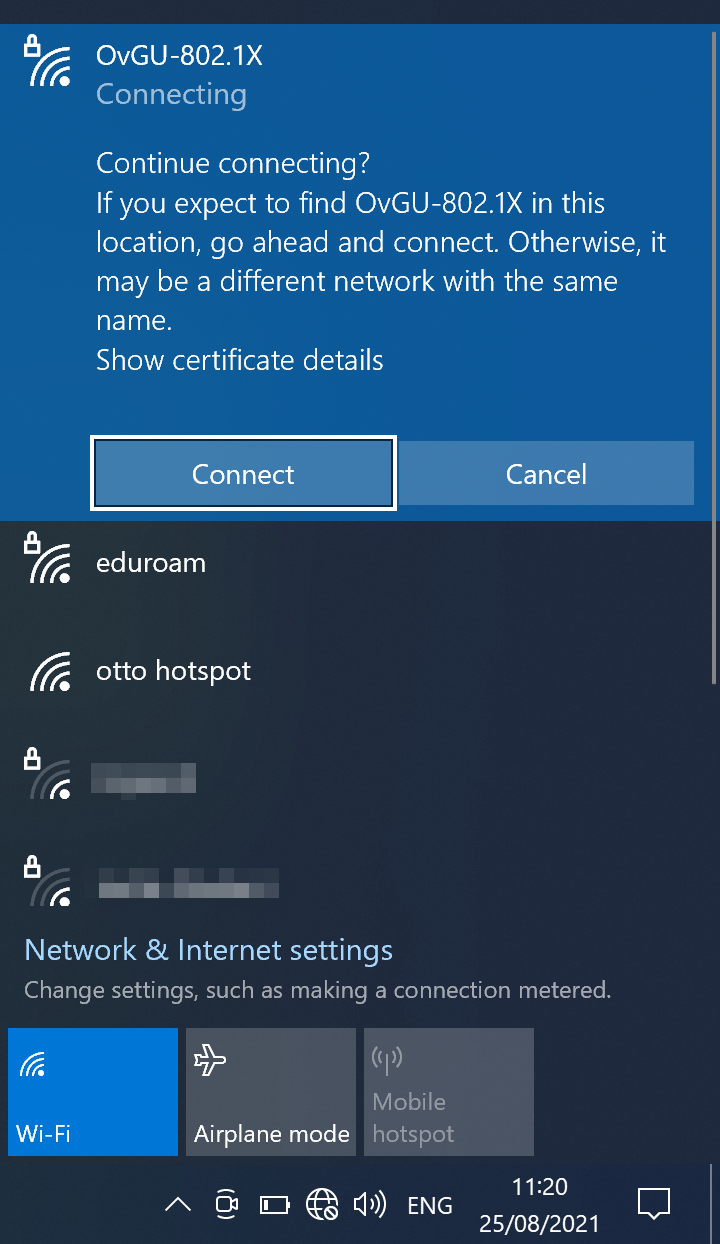
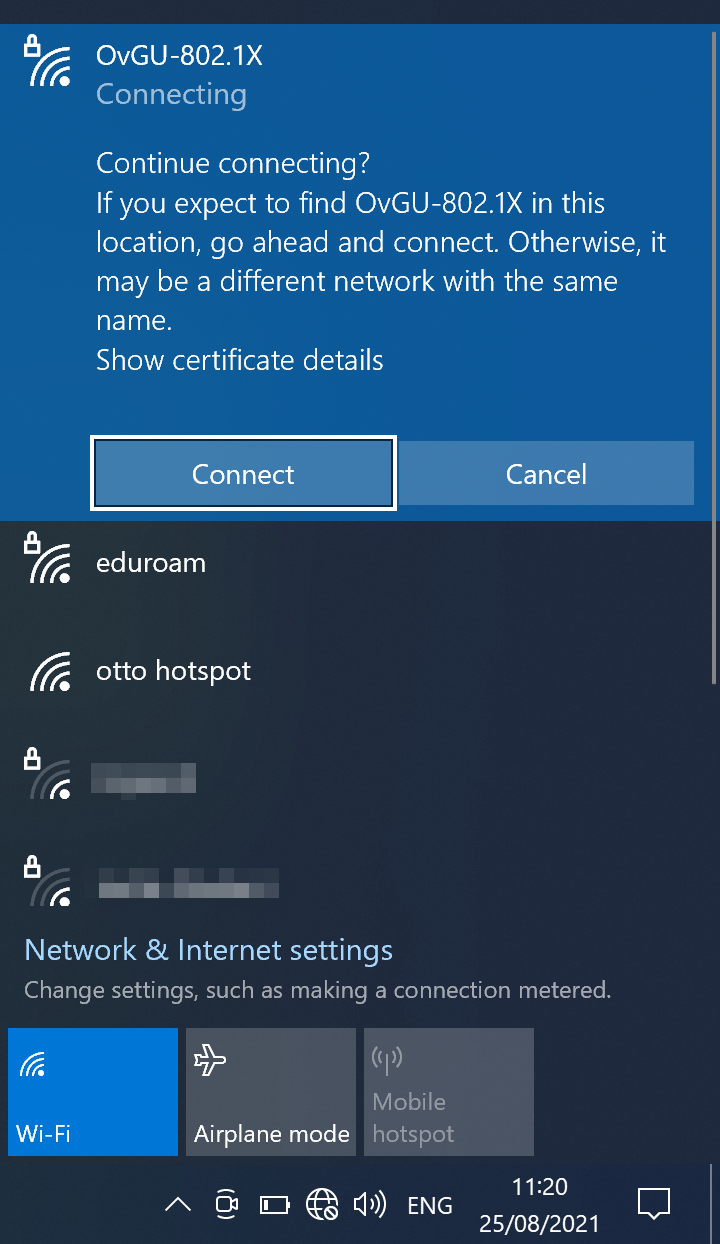
IT-Service of the OVGU
Our hotline is available:
Mon, Wed, Thu
8:30 AM - 11:00 AM & 12:30 PM - 5:00 PM
Tue
12:30 PM - 5:00 PM
Fri
8:30 AM - 11:00 AM & 12:30 PM - 3:00 PM
Last Modification: 27.05.2025 -
Contact Person: Webmaster