Step 4
Setting up a Cyrus mailbox under Thunderbird
- Thunderbird now retrieves the missing settings.
- ATTENTION! Under Incoming Server, the authentication method is incorrectly detected as Kerberos / GSSAPI. Change this value to Normal password.
- Click on Done when you are finished.
Your settings should look like this:
| Protocol | Hostname | Port | Connection Security | Authentication method | |
| Incoming Server | IMAP | cyrus.ovgu.de | 143 | STARTTLS | Normal password |
| Outgoing Server | SMTP | mail.ovgu.de | 587 | STARTTLS | Normal password |
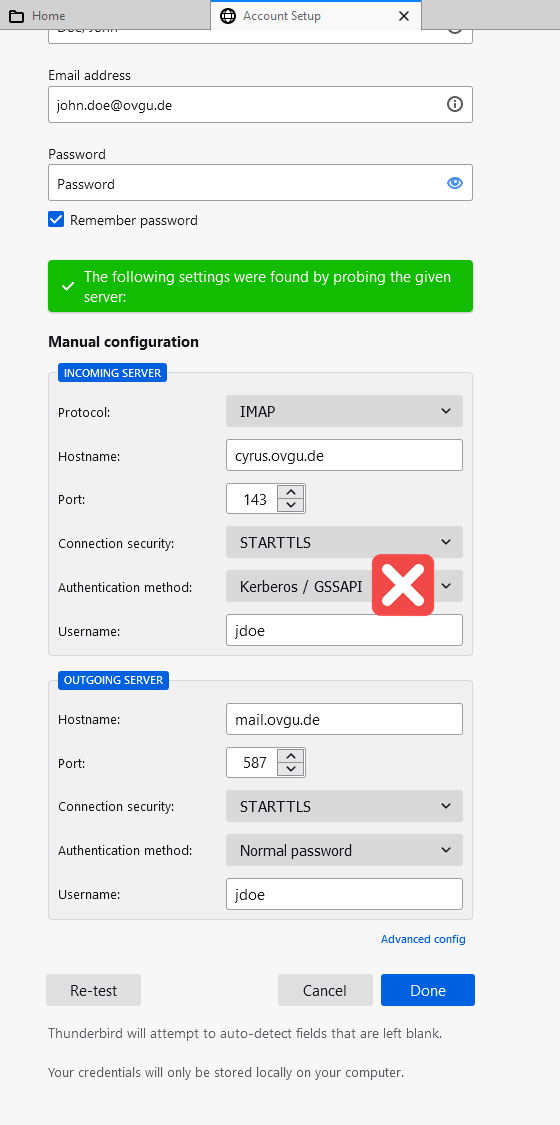 |
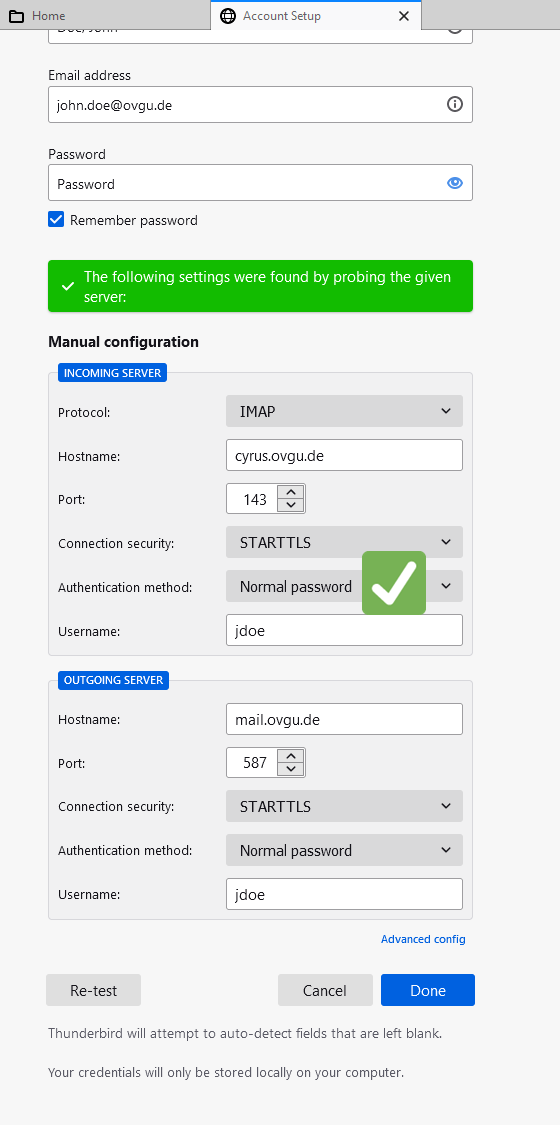 |