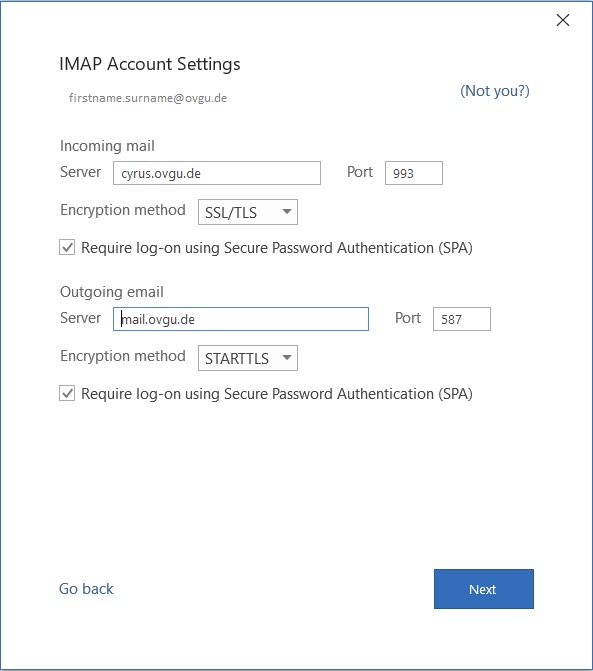Step 5
Setting up a Cyrus mailbox in Outlook 365 for Windows
- Now set the following settings:
- Incomming mail Server: cyrus.ovgu.de, Port 993
- Encryption method: SSL/TLS
- Activate the checkbox: Require logon using Secure Password Authentication (SPA)
- Outgoing mail Server: mail.ovgu.de, Port: 587
- Encryption method: STARTTLS
- Activate the checkbox: Require logon using Secure Password Authentication (SPA)
- Click on Next.