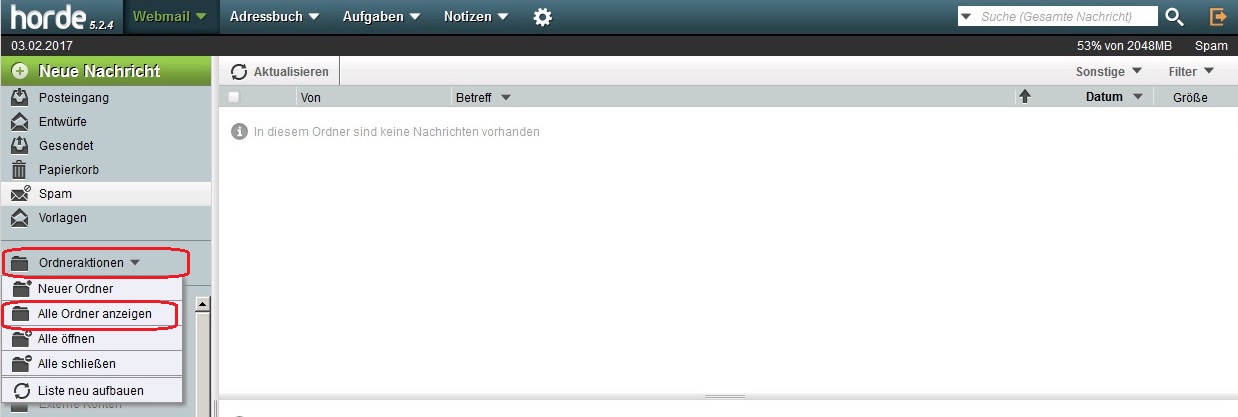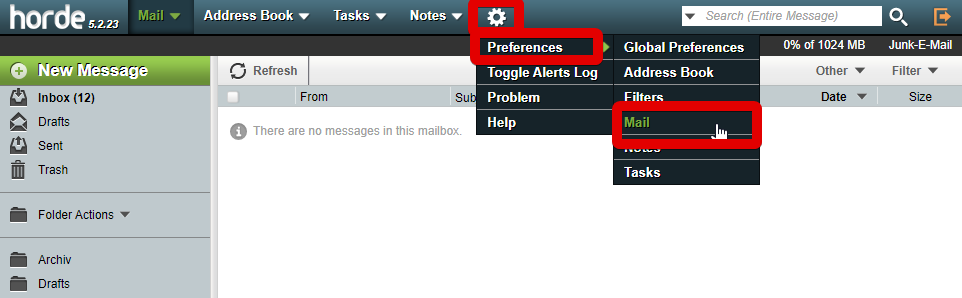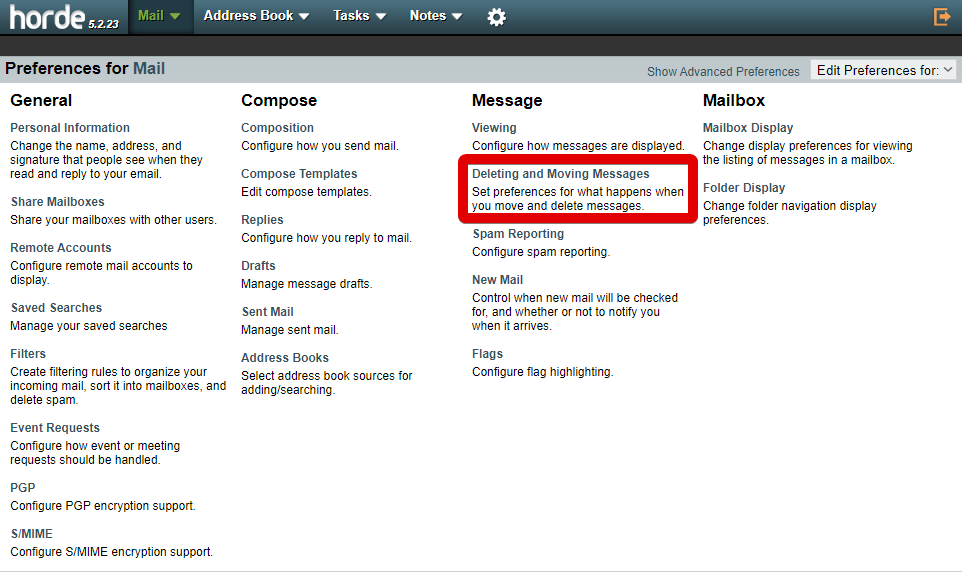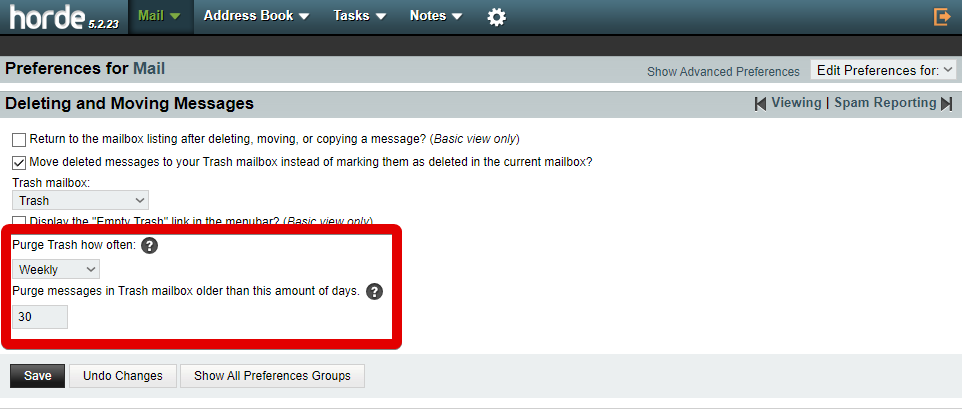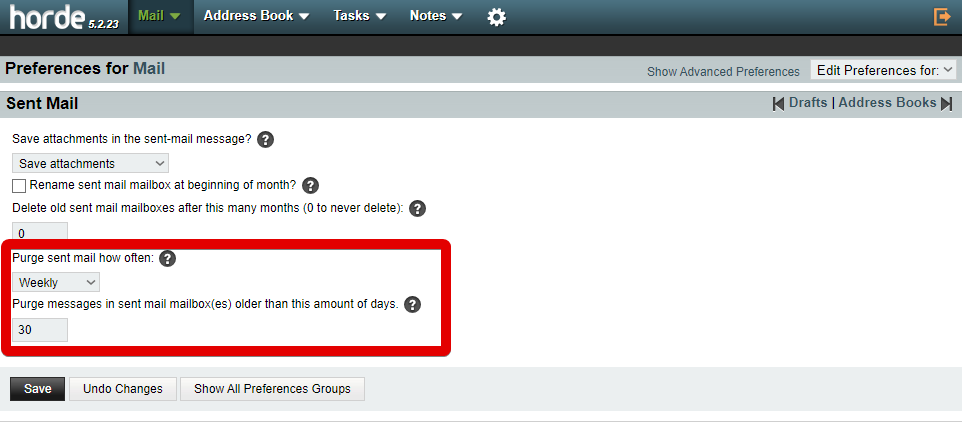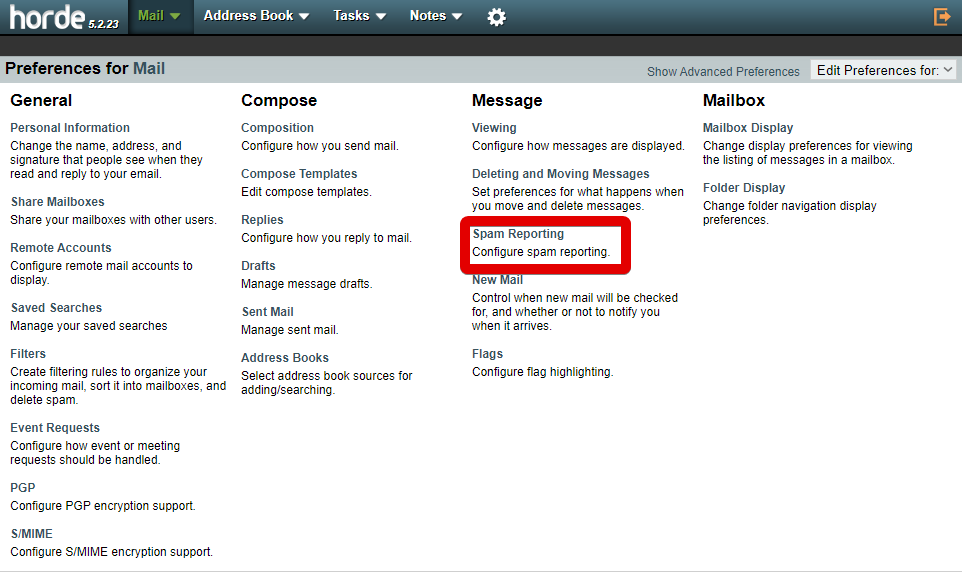Mailbox full
Please try to clear storage space first before the quota of your INBOX is allocated more space.
Please follow the steps below to do this:
Step 1: Log in to webmail
Step 2: Purge deleted emails permanently
- Attention! Only the marked mails in the INBOX will be permanently deleted.
- Apply this step to all other folders in your mailbox if necessary.
Step 3: Clean up folders
-
Folders to clean up
- Trash/Papierkorb
- Sent/Gesendet
- Spam/Junk
- Drafts/Entwürfe
- Create a trah bin if necessary
- To the instructions: https://urz.ovgu.de/en/-p-3066
- Empty the trash bin regularly when using it