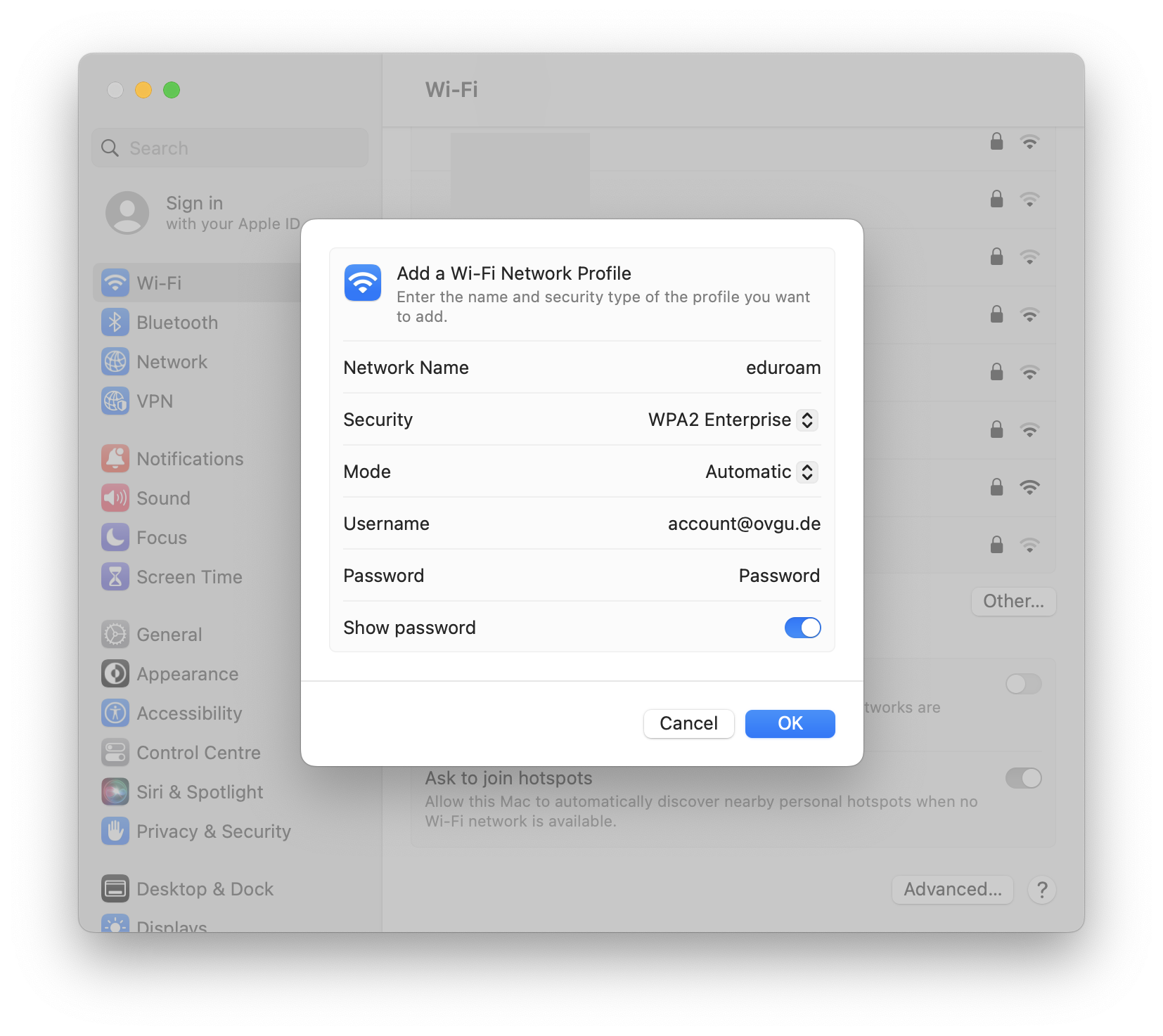Step 3
Manual setup of eduroam under macOS 13 (Ventura) or newer
- Enter eduroam as Network Name.
- Select as Security WPA2 Enterprise
- The mode can remain set at Automatic.
- If the Identity option is available for selection, please select without
- Enter the user name of your OVGU-Account in the format username@ovgu.de.
Attention! This is NOT your OVGU Email adress. - Enter the password from your OVGU-Account.
- Then click OK