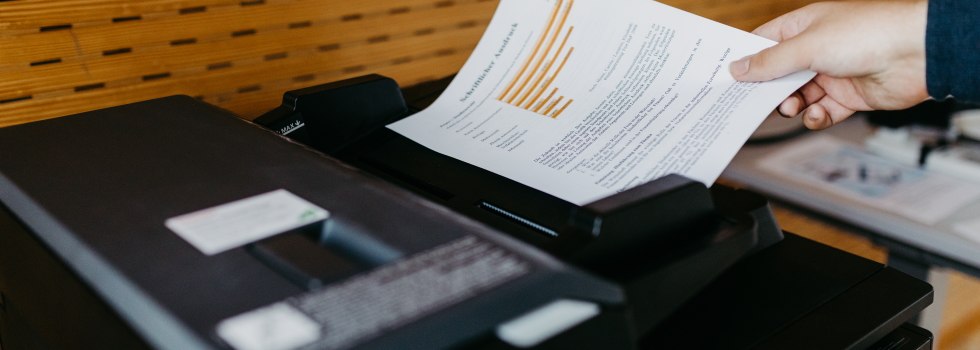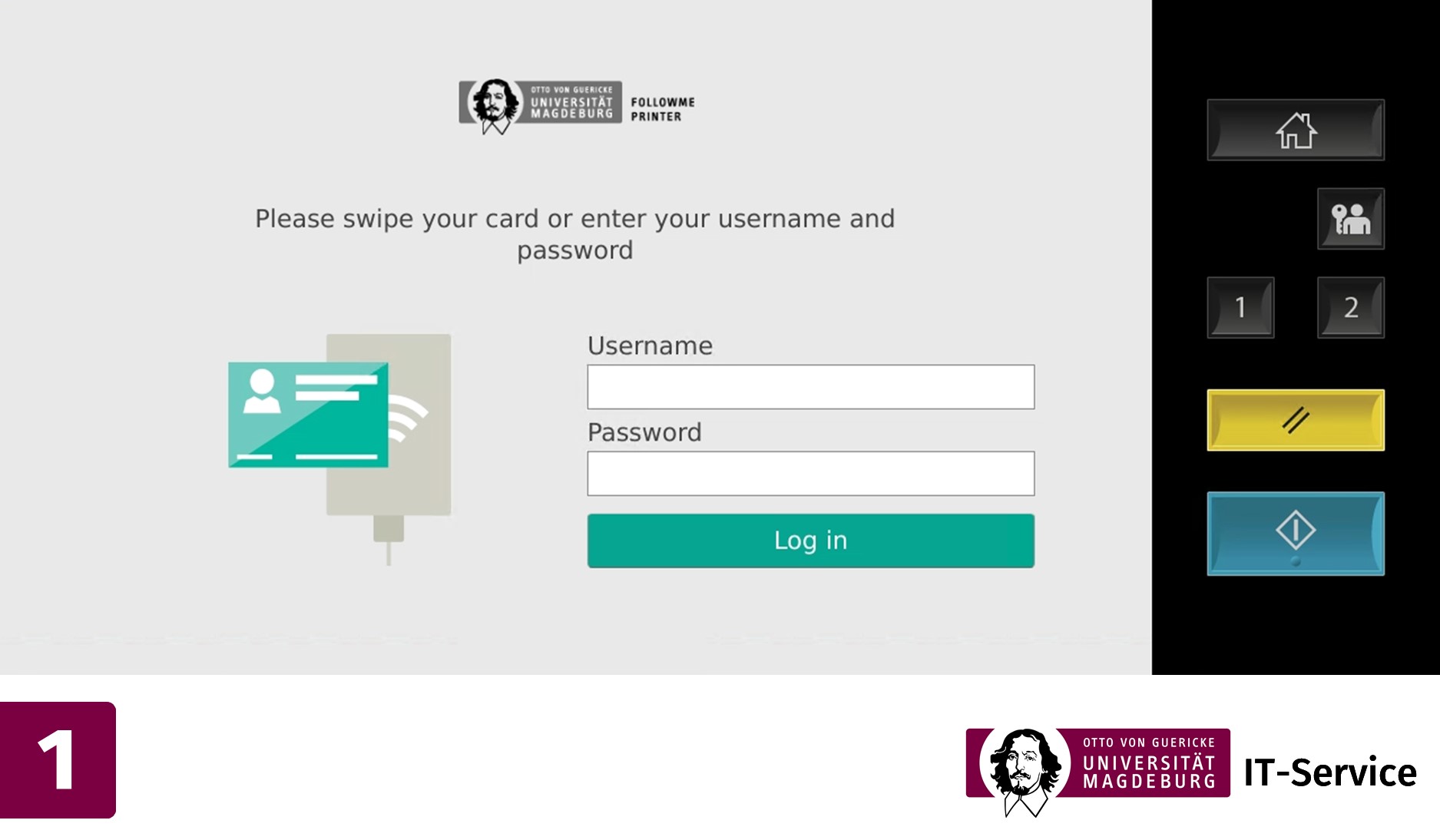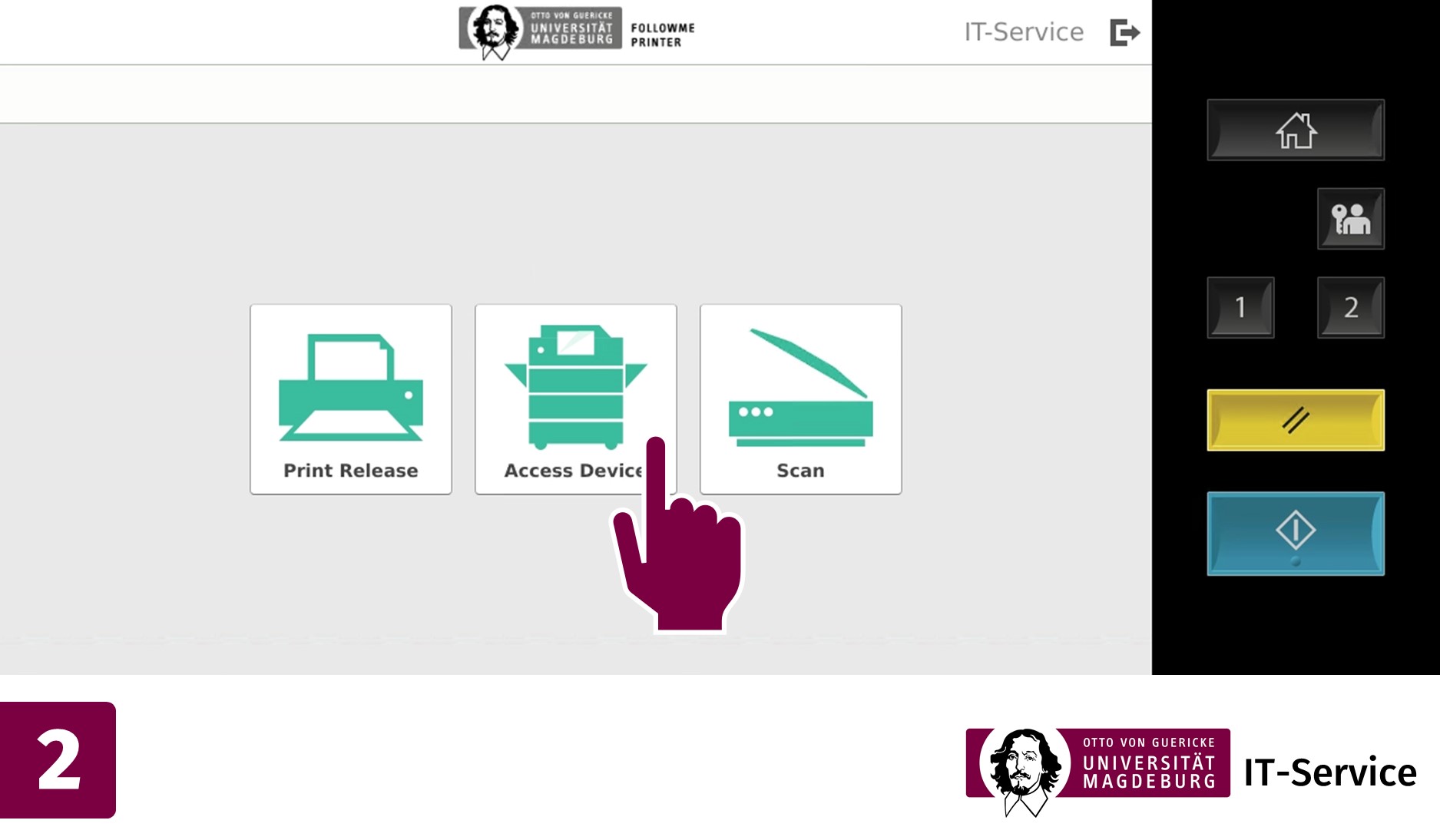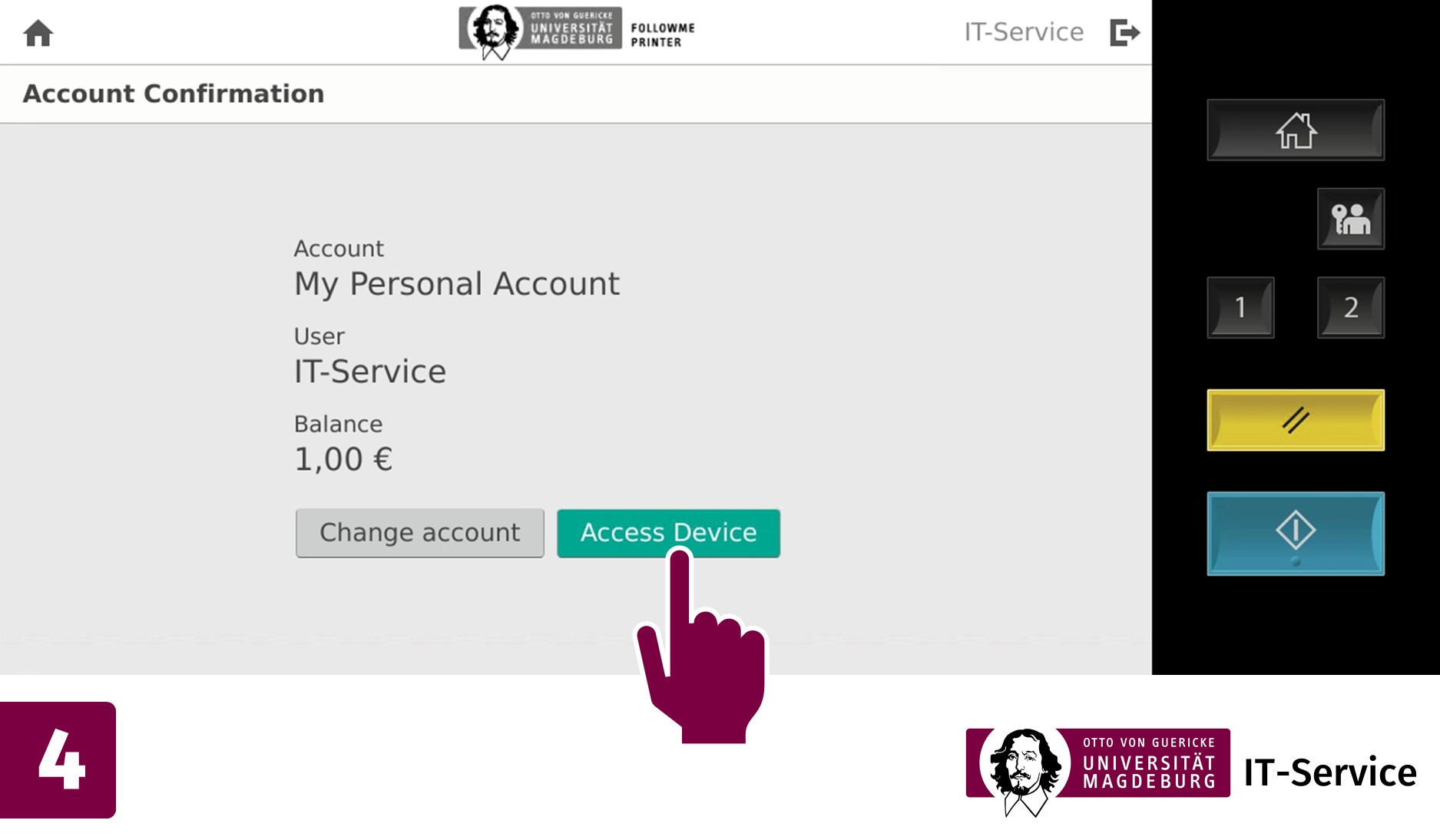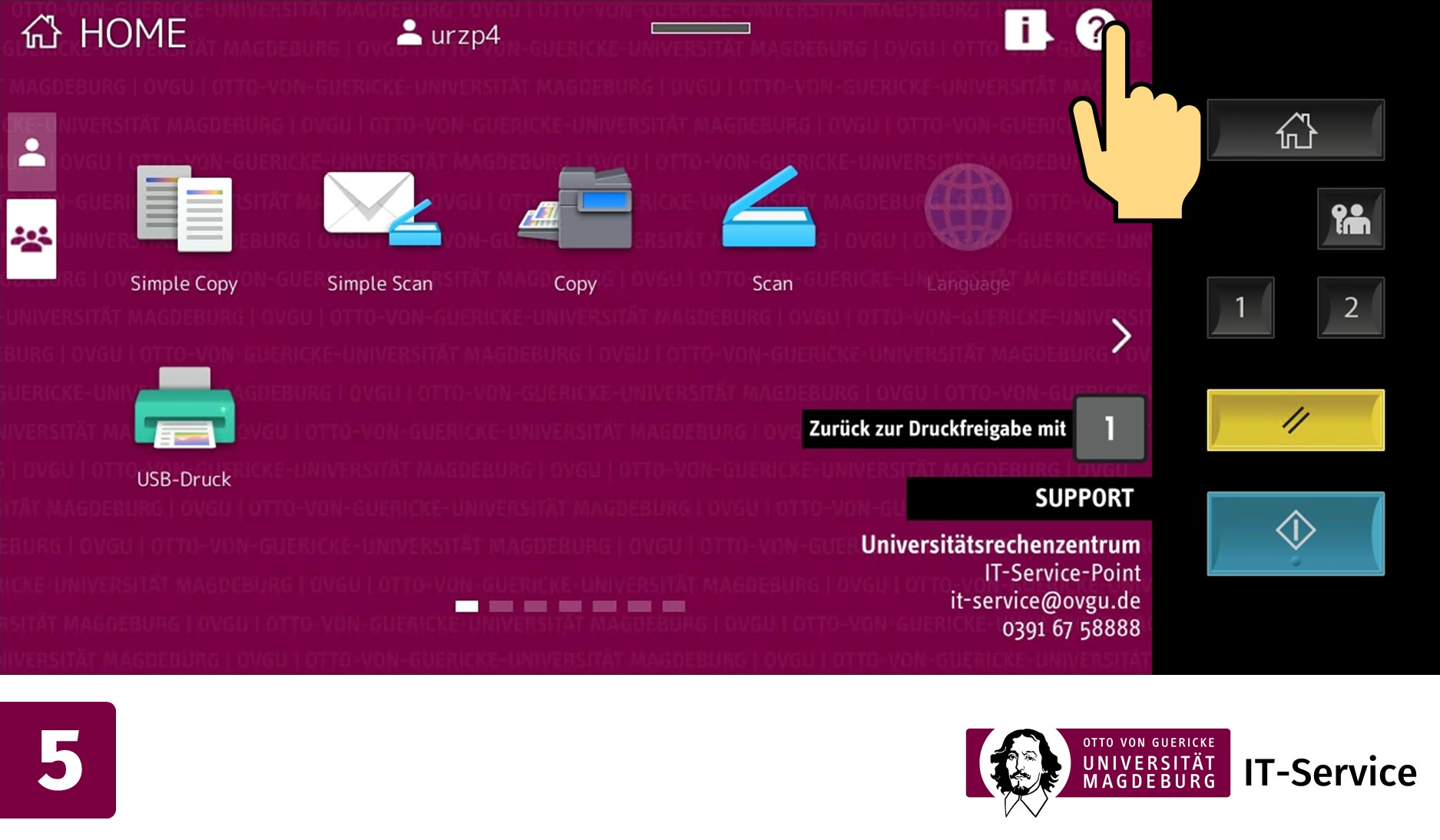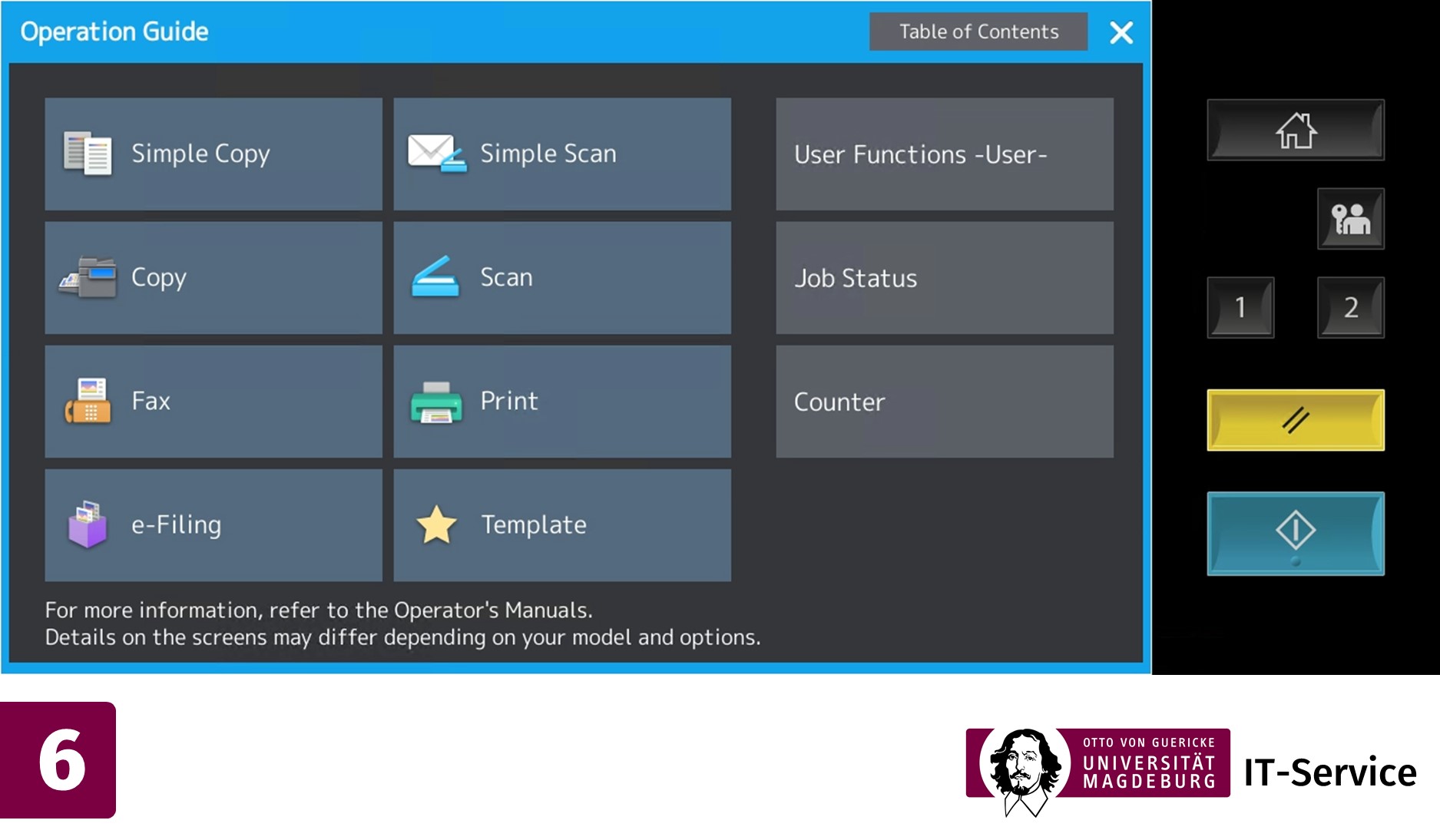Two copy modes are available on the multifunction devices.
Copying on multifunction devices
In this copy mode you will find all basic settings necessary for a copy. For example the selection of the color mode.
Select this mode when you need to make settings such as deleting the center of the book, omitting empty pages or printing a page numbering.
Also select this mode if you need to adjust the image quality.
Help / more information
All functions can be found directly on the device.
Picture by picture
(6 Bilder)
Contact
IT-Service of the OVGU
Tel.: +49 391 67 58888
Mon-Thu 08:00 to 11:15 & 12:30 to 16:00
Fri 08:00 to 11:15 & 12:30 to 14:00