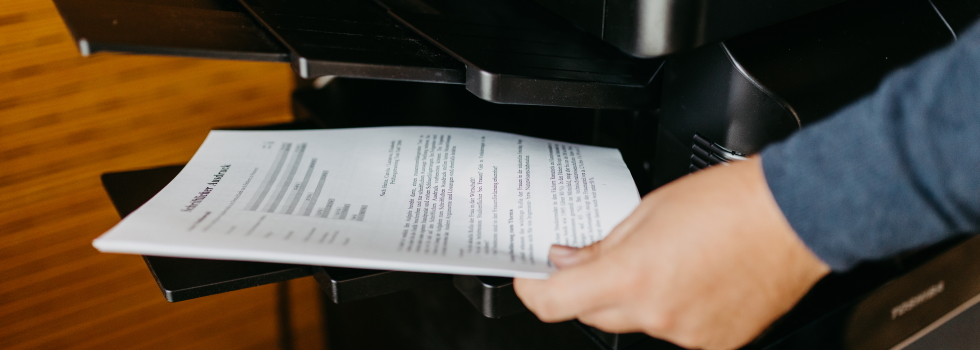FollowMe Printing
What is FollowMe?
With the FollowMe method your print job is not immediately passed on to a printer. Instead, it is "printed" into a virtual queue. There all your print jobs are held until you release the print on a printer of your choice. The exact printer is determined at the moment the job is actually printed and not in the print dialog of your application. The printing costs incurred are also charged from the print credit until the job has been released on the device.